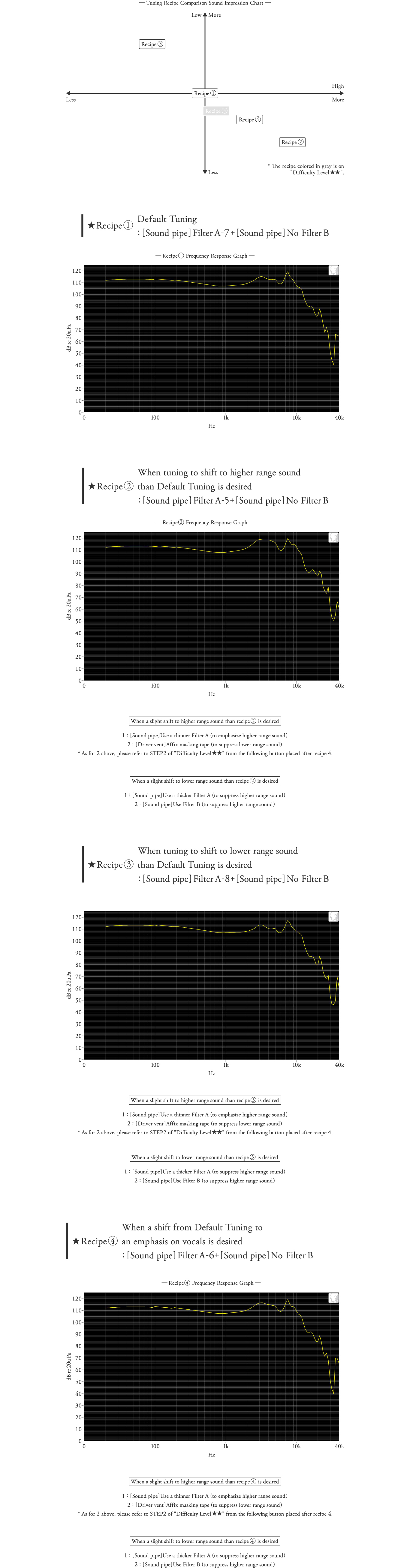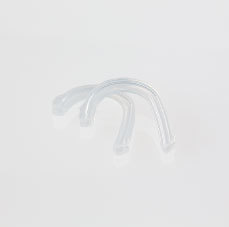MAKE1
A product that proposes a new rationale for earphones. Balances high resolution with natural sound for clear, expanding sound.
MAKE1 features 3 balanced armature drivers, 1 for high range sound and 2 for mid and low range sound. In addition to the high resolution for which balanced armature drivers are known, a natural overall sound quality has been designed to realize clear sound expansion. This model is highly recommended for customers who truly value sound quality. Stainless steel chassis with mirror finish. Supports 77 different sound configurations.
AWARD

VGP 2019
life style
2019, Japan
life style
2019, Japan

VGP 2018 Summer
Life style project
2018, Japan
Life style project
2018, Japan

VGP 2019
life style
2019, Japan
life style
2019, Japan

VGP 2018 Summer
Life style project
2018, Japan
Life style project
2018, Japan
What is the MAKE Series?
final has held popular event ""earphones assembling workshop" that grew in size to over 5,000 participants in total, and we leveraged our experience o plan the MAKE Series, a product line that proposes a new rationale for earphones.
Allows you to make your own sound in up to 77 sound configurations with MAKE1 and 847 configurations with MAKE2&3. Discovering your own sound within an infinity of variations is an asset for lifelong music listening. New impressions will be revealed from among your favorite tracks for a completely new listening experience.
For details about the MAKE Series, please click on the button below to check the link.
Allows you to make your own sound in up to 77 sound configurations with MAKE1 and 847 configurations with MAKE2&3. Discovering your own sound within an infinity of variations is an asset for lifelong music listening. New impressions will be revealed from among your favorite tracks for a completely new listening experience.
For details about the MAKE Series, please click on the button below to check the link.
Features
Polished stainless steel housing
A stainless steel housing formed by sintering powdered metal that has been polished to a mirror finish.

Employs a total of 3 Balanced Armature drivers
Employs a total of 3 Balanced Armature (BA) drivers, 1 for high range sound, 2 for mid-range and bass.


MMCX Silver Coated Cable
High purity OFC silver coated cable that imparts sound expansion was jointly developed with respected cable developer/manufacturer Junkosha for high-speed signal transmission pursued by the Kei Supercomputer.
Input: 3.5 mm, 3 poles
Output: MMCX, Straight-Type
Input: 3.5 mm, 3 poles
Output: MMCX, Straight-Type

Number of Sound Configurations
Supports selection from among 77 different sound configurations.
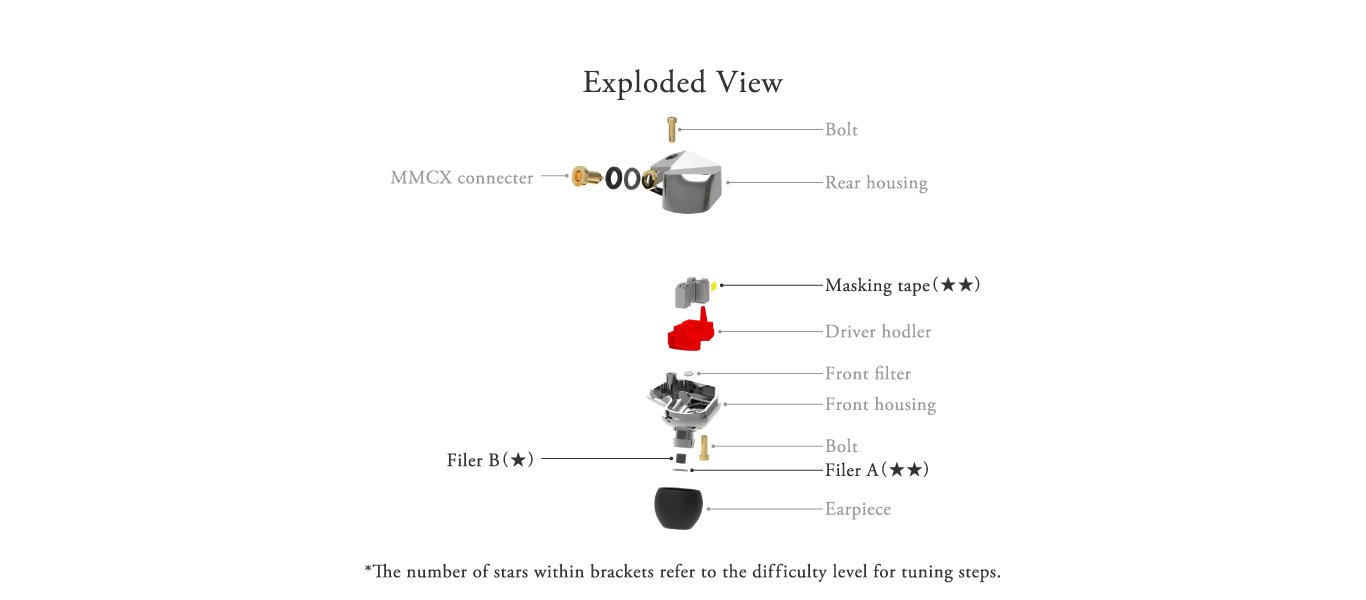
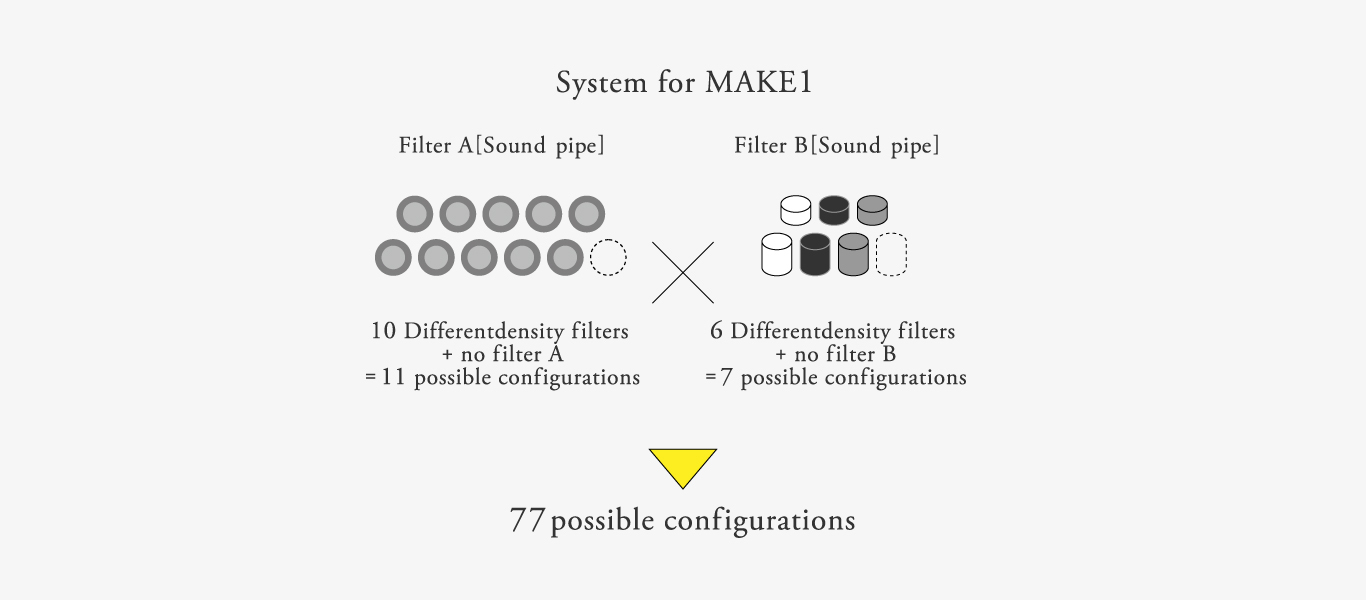
Original earpieces with a color difference between the left and right bushes
Two types of silicon differing in rigidity are employed for the sound conduit and for the earbud that comes into contact with the user’s ear. The silicon used for the sound conduit is more rigid than that used for the earbud, and by having groove processing applied to it, combines both strength and flexibility. Soft silicon has been employed for the earbud, making for a comfortable fit and a high level of sound insulation.
One of the bushes is gray, while the other is red; by pulling the earpiece back slightly to check the color of the bush, it is easy to distinguish between left and right, even in places with subdued lighting. Since the bush colors of neighboring sizes are different (the gray bushes alternate between dark and light gray; the red bushes alternate between red and pink), it is also easy to distinguish between sizes.
Comes in 5 sizes – SS/S/M/L/LL
One of the bushes is gray, while the other is red; by pulling the earpiece back slightly to check the color of the bush, it is easy to distinguish between left and right, even in places with subdued lighting. Since the bush colors of neighboring sizes are different (the gray bushes alternate between dark and light gray; the red bushes alternate between red and pink), it is also easy to distinguish between sizes.
Comes in 5 sizes – SS/S/M/L/LL

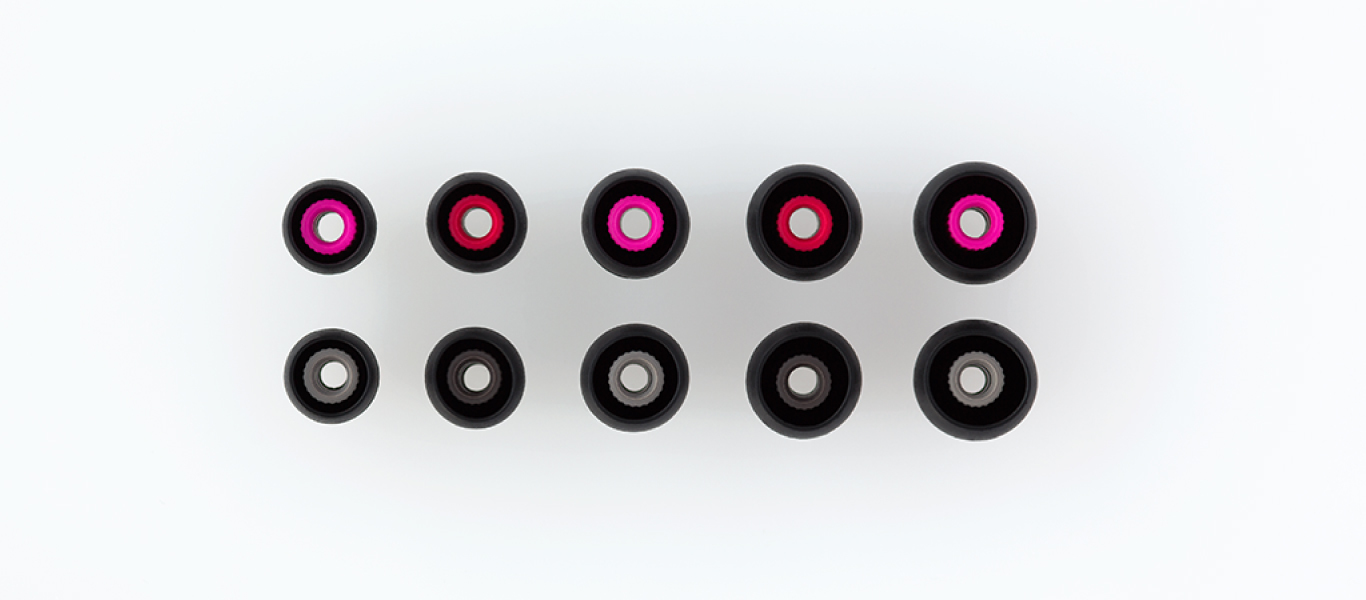
Ear hooks that alleviate cable touch noise
With similar existing products, it was assumed that they would be fitted to ears of differing sizes; not only were they large in size, their appearance was rather too distinct, and it took a lot to get accustomed to fitting them. Having considered what the key to fitting the ear hooks was, we discovered a form that was smaller than existing ear hooks, that didn’t utilize metal or resin wires and fit the ears of more people. We’ve achieved something that is slim and does not have a foreign feel to it, making for the kind of comfort that has you forgetting you’re wearing them. There’s also no problem with combining it with a figure 8 cable.
Cable noise – the unpleasant noise that occurs when the cable touches the user’s body when they are walking – is dramatically reduced.
Cable noise – the unpleasant noise that occurs when the cable touches the user’s body when they are walking – is dramatically reduced.

Aging
Aging refers to the phenomenon whereby sound changes with sustained use over a set period of time. With the driver unit, the extremely thin film that is heated and shaped vibrates to create sound. The reason for this is not clear, but the stress from the adhesive and the stress applied when shaping the film settles down as it is used, and it is thought that perhaps micro-signals move more freely.
With this product, because of the small apertures, an extended length of time is necessary for changes according to aging become hard to identify. Generally, 150 ~ 200 hours of regular use increases delicacy and sound quality follows the intent of the original design.
* Since the reason for sound quality improving through aging has not been clearly established, nothing could be clearly stated about aging until now. We have been checking this phenomenon, and have decided to express our opinions so as to collect as many questions regarding aging from customers as possible.
With this product, because of the small apertures, an extended length of time is necessary for changes according to aging become hard to identify. Generally, 150 ~ 200 hours of regular use increases delicacy and sound quality follows the intent of the original design.
* Since the reason for sound quality improving through aging has not been clearly established, nothing could be clearly stated about aging until now. We have been checking this phenomenon, and have decided to express our opinions so as to collect as many questions regarding aging from customers as possible.
Specifications
- Product code
- FI-MAKE01
- Housing
- Stainless steel mirror-finished
- Driver
- Balanced Armature driver
- Cable
- Silver coated cable / MMCX connector
- Sensitivity
- 106dB/mW
- Impedance
- 12Ω
- Weight
- 39g
- Cord length
- 1.2m

Accessories
・Silicon carry case
With this silicon carry case, the cables can be rolled up and stored easily. The earphones themselves are gently secured using thin dome-shaped silicon covers.
・Earpiece TYPE-E 5 sizes
Comes in 5 sizes – SS/S/M/L/LL
・Ear hooks
Having considered what the key to fitting the ear hooks was, we discovered a form that was smaller than existing ear hooks, that didn’t utilize metal or resin wires and fit the ears of more people.
・Tweezers
Tweezers used for tuning
・Driver
A driver used for unscrewing bolts to open the housing
・Acoustic Tool
Tool used for tuning。
・Filters for Tuning
Filters for tuning (Filter A: 10 Different density, Filter B: 6 Different density).
With this silicon carry case, the cables can be rolled up and stored easily. The earphones themselves are gently secured using thin dome-shaped silicon covers.
・Earpiece TYPE-E 5 sizes
Comes in 5 sizes – SS/S/M/L/LL
・Ear hooks
Having considered what the key to fitting the ear hooks was, we discovered a form that was smaller than existing ear hooks, that didn’t utilize metal or resin wires and fit the ears of more people.
・Tweezers
Tweezers used for tuning
・Driver
A driver used for unscrewing bolts to open the housing
・Acoustic Tool
Tool used for tuning。
・Filters for Tuning
Filters for tuning (Filter A: 10 Different density, Filter B: 6 Different density).






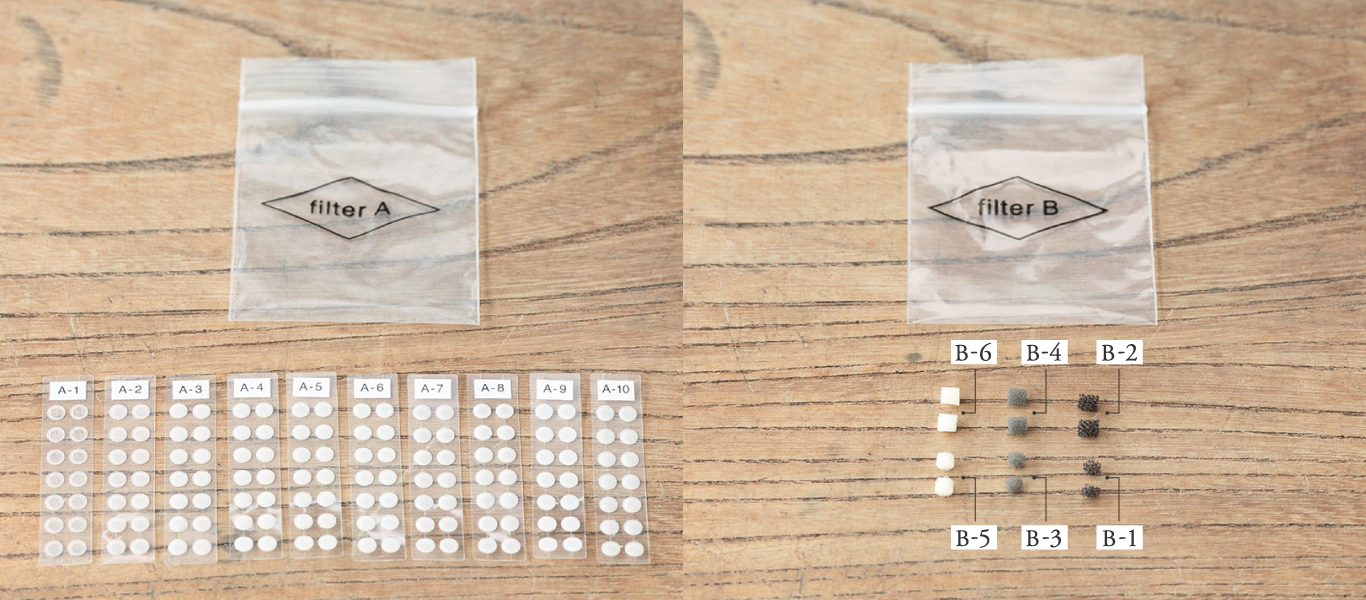
How to wear the earphones
Please confirm the Left (L) and Right (R) indications at the back of the left and right housings. Hold the housing and insert into both ears with a slight twisting motion. Because the position of fit has a great influence on sound quality, move each housing three-dimensionally while listening to music in order to adjust it into the most desirable position. This is known as the "Best Position". Once you experience it, future adjustment of position can be achieved with ease.
*Ordinarily, the shapes of the left and right ear are quite different. For that reason, "Best Position" within the left and right ear will be different.
*Ordinarily, the shapes of the left and right ear are quite different. For that reason, "Best Position" within the left and right ear will be different.
About Tuning
Parts List for tuning
MAKE1, Filter A, Filter B, Tweezers, Driver, Acoustic tool. Earpiece

Basic knowledge for tuning
Grasping the relative difference in the balance of low-range, mid-range and high-range sounds, humans perceive differences in sound. The low range is defined as sounds below 300Hz, the mid-range as 300Hz to 2kHz, and the high-range as above 2kHz. The range in which sound pressure drops the most on the Sound Frequency Characteristic Chart, from around 700Hz to around 1 kHz, is considered standard, and the sound image changes in accordance with differential between sounds below and above this range.
For example, let's consider what happens when Filter A is affixed to the sound pipe. (Please refer to the Filter A Frequency Response Graph on "About the Sound Character for Each Filter " chapter below. With no filter, if 700Hz to 1kHz is considered standard, the differential in sound pressure in the higher range is greater than that of the lower range. For that reason, it feels as though sound is drawn toward the high-range. As you change to thicker filters, there is a marked decrease in high-range vibration. But, because there is no change in the low-range sound pressure, as the decrease in high-range sound becomes greater, the sound is drawn relatively toward the low-range.
When tuning, if a shift to the low-range is desired, be aware that not only changing the low-range but by also changing the high-range causes the sound to be drawn relatively tower the low-range. Adjust the overall balance by visualizing the trend with reference to the Frequency Response Graph and the Sound Image Distribution Chart.
[About the Sound Impression Distribution Chart]
This is a chart that represents the relative impact on sound impression of each filter with the initial setting at the time of purchase as the default. The default setting is at the center of the 2 axes. With the horizontal axis representing sensation of high-range sound and the vertical axis represents sensation of low-range sound, the position on the chart indicates the level of change with regard to higher or lower level sensation.
* These values are based on the evaluation of an internal company tester, so please understand that they may differ to the evaluations by individual customers.
[About the Frequency Response Graph]
The frequency characteristic of earphones and headphones measures the sound pressure emanated when a 1mW (milli watt) audio signal is input into the earphone or headphone at each frequency. The vertical axis represents the level of sound pressure in decibels (dB), the larger the value the louder the sound. The horizontal axis represents the corresponding frequency of the sound in Hertz (Hz), the larger the value, the higher the frequency of the sound. This characteristic provides the fundamentals for the sound impression of earphones and headphones, and so it can be said to be the most important characteristic. Several other elements contribute to the determination of sound, so even sound with the same frequency characteristic can differ in accordance with various other factors.
* The 1 kHz value of this frequency characteristic is what is represented as "sensitivity" in earphone and headphone specifications.
** For speakers, a straight line (flat) is said to be proper graph, but a completely different way of thinking is necessary for earphones and headphones. For details please refer to the last chapter of "Acoustics lecture for knowing earphones / headphones" page. Please access there from the following bottom.
For example, let's consider what happens when Filter A is affixed to the sound pipe. (Please refer to the Filter A Frequency Response Graph on "About the Sound Character for Each Filter " chapter below. With no filter, if 700Hz to 1kHz is considered standard, the differential in sound pressure in the higher range is greater than that of the lower range. For that reason, it feels as though sound is drawn toward the high-range. As you change to thicker filters, there is a marked decrease in high-range vibration. But, because there is no change in the low-range sound pressure, as the decrease in high-range sound becomes greater, the sound is drawn relatively toward the low-range.
When tuning, if a shift to the low-range is desired, be aware that not only changing the low-range but by also changing the high-range causes the sound to be drawn relatively tower the low-range. Adjust the overall balance by visualizing the trend with reference to the Frequency Response Graph and the Sound Image Distribution Chart.
[About the Sound Impression Distribution Chart]
This is a chart that represents the relative impact on sound impression of each filter with the initial setting at the time of purchase as the default. The default setting is at the center of the 2 axes. With the horizontal axis representing sensation of high-range sound and the vertical axis represents sensation of low-range sound, the position on the chart indicates the level of change with regard to higher or lower level sensation.
* These values are based on the evaluation of an internal company tester, so please understand that they may differ to the evaluations by individual customers.
[About the Frequency Response Graph]
The frequency characteristic of earphones and headphones measures the sound pressure emanated when a 1mW (milli watt) audio signal is input into the earphone or headphone at each frequency. The vertical axis represents the level of sound pressure in decibels (dB), the larger the value the louder the sound. The horizontal axis represents the corresponding frequency of the sound in Hertz (Hz), the larger the value, the higher the frequency of the sound. This characteristic provides the fundamentals for the sound impression of earphones and headphones, and so it can be said to be the most important characteristic. Several other elements contribute to the determination of sound, so even sound with the same frequency characteristic can differ in accordance with various other factors.
* The 1 kHz value of this frequency characteristic is what is represented as "sensitivity" in earphone and headphone specifications.
** For speakers, a straight line (flat) is said to be proper graph, but a completely different way of thinking is necessary for earphones and headphones. For details please refer to the last chapter of "Acoustics lecture for knowing earphones / headphones" page. Please access there from the following bottom.
How to tune -Difficulty Level ★-

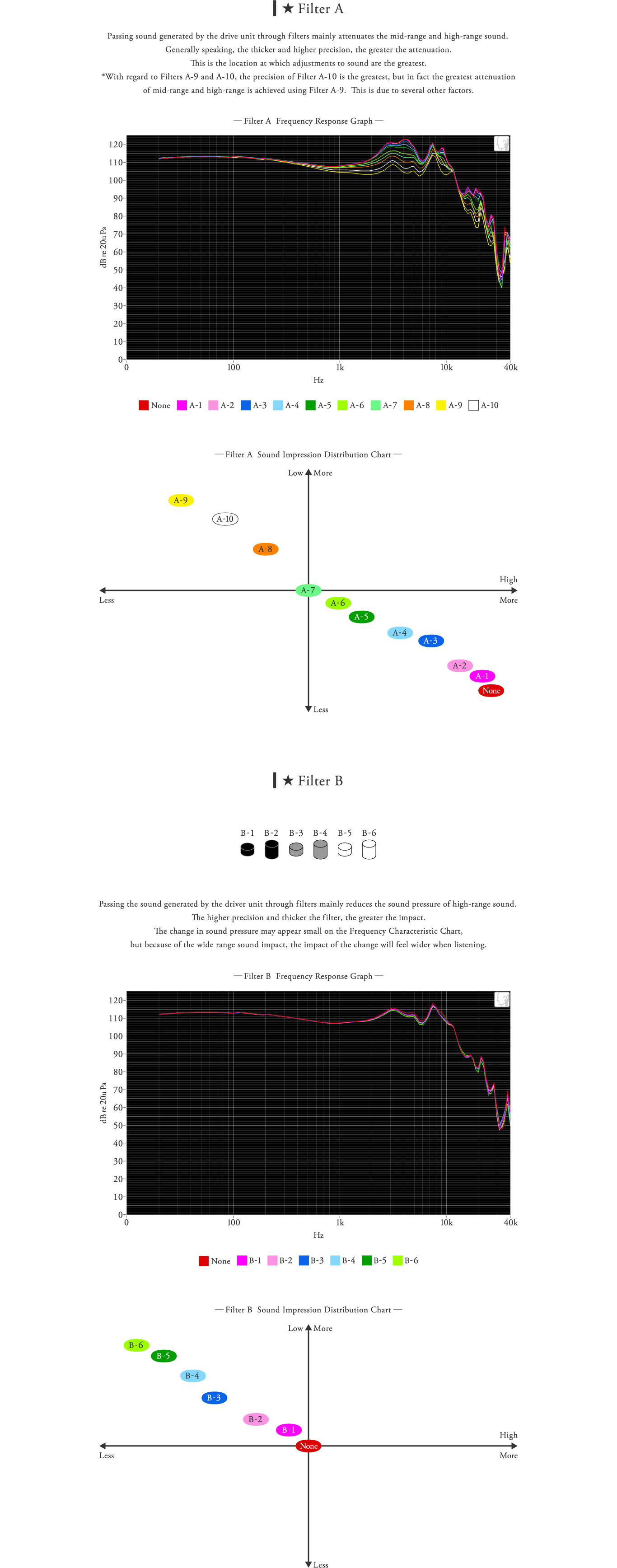

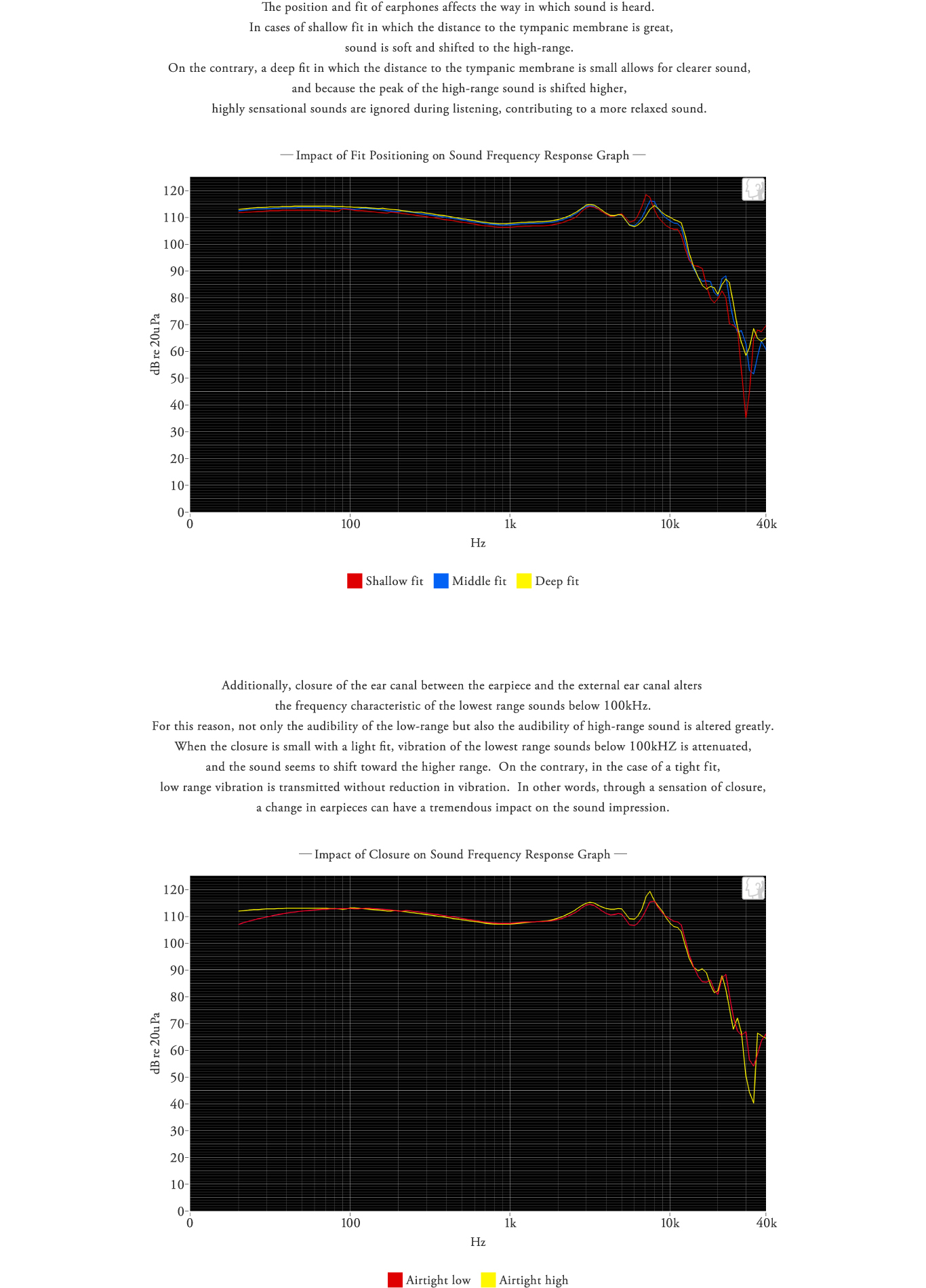

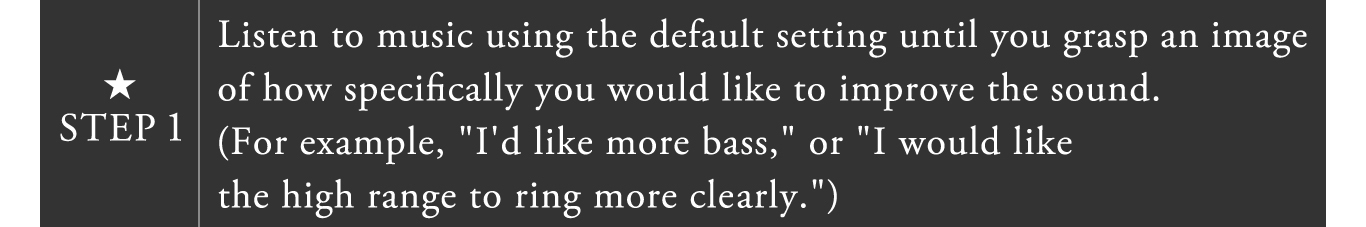
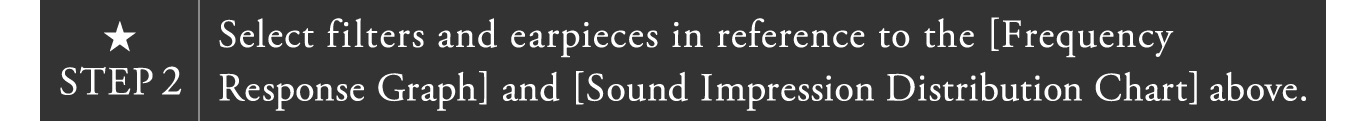
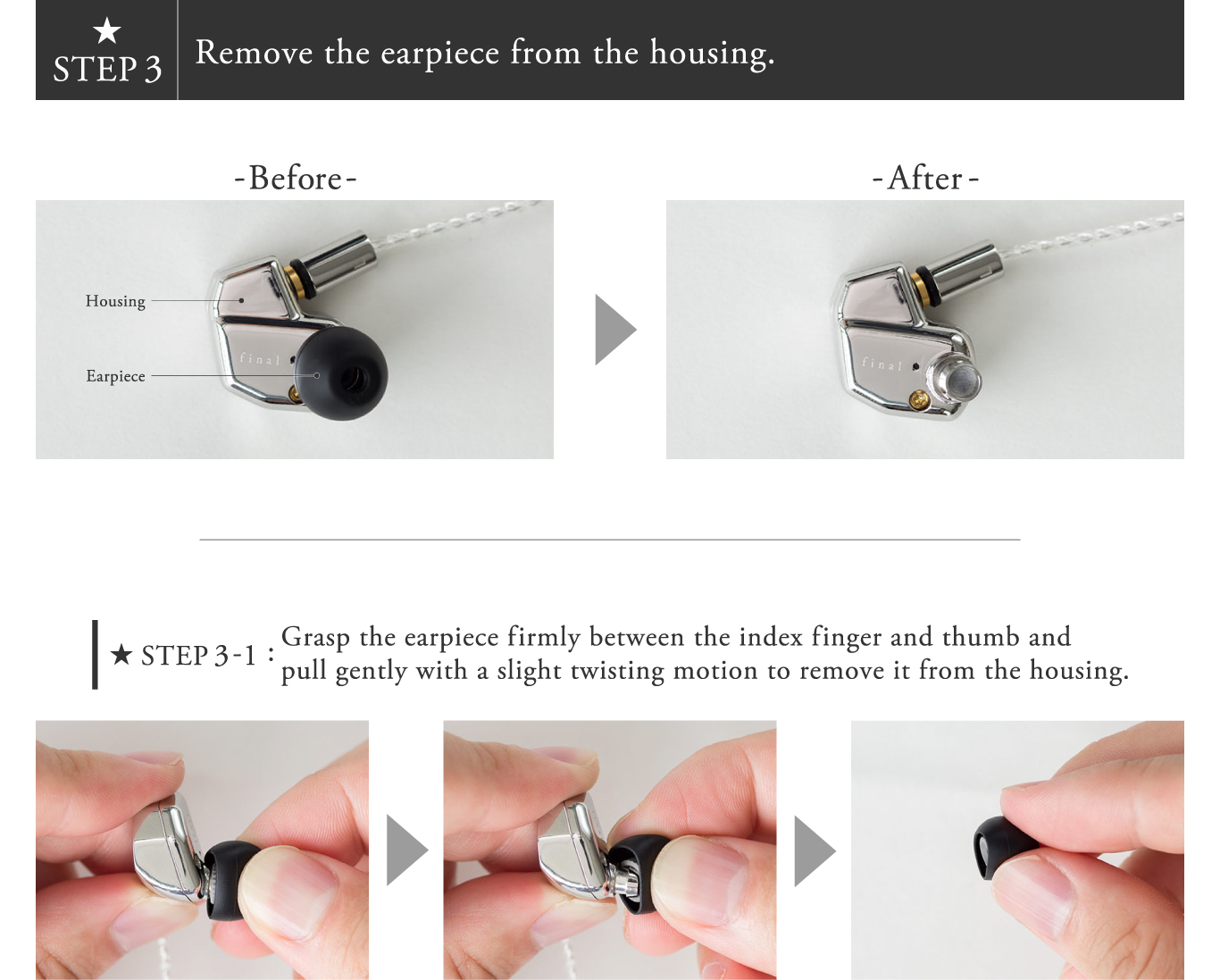
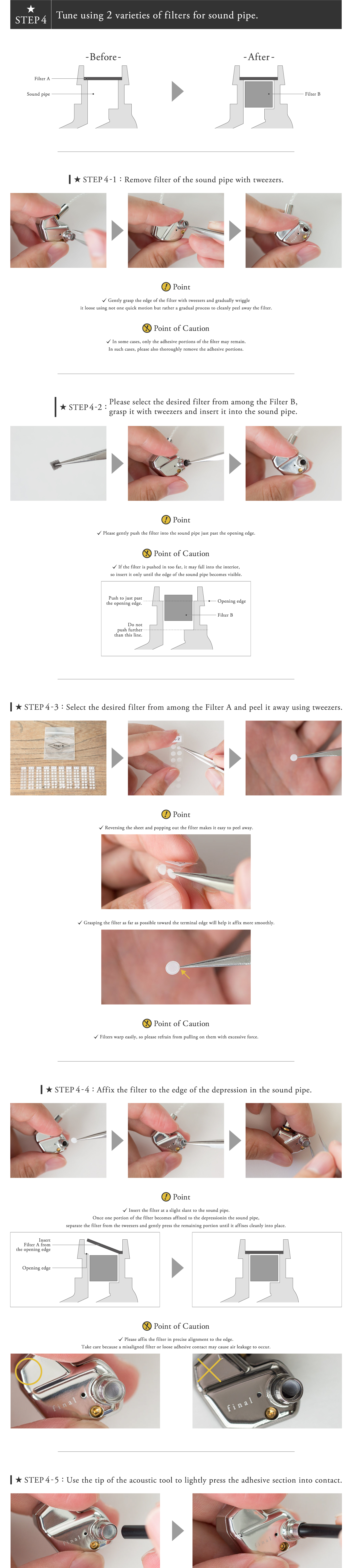
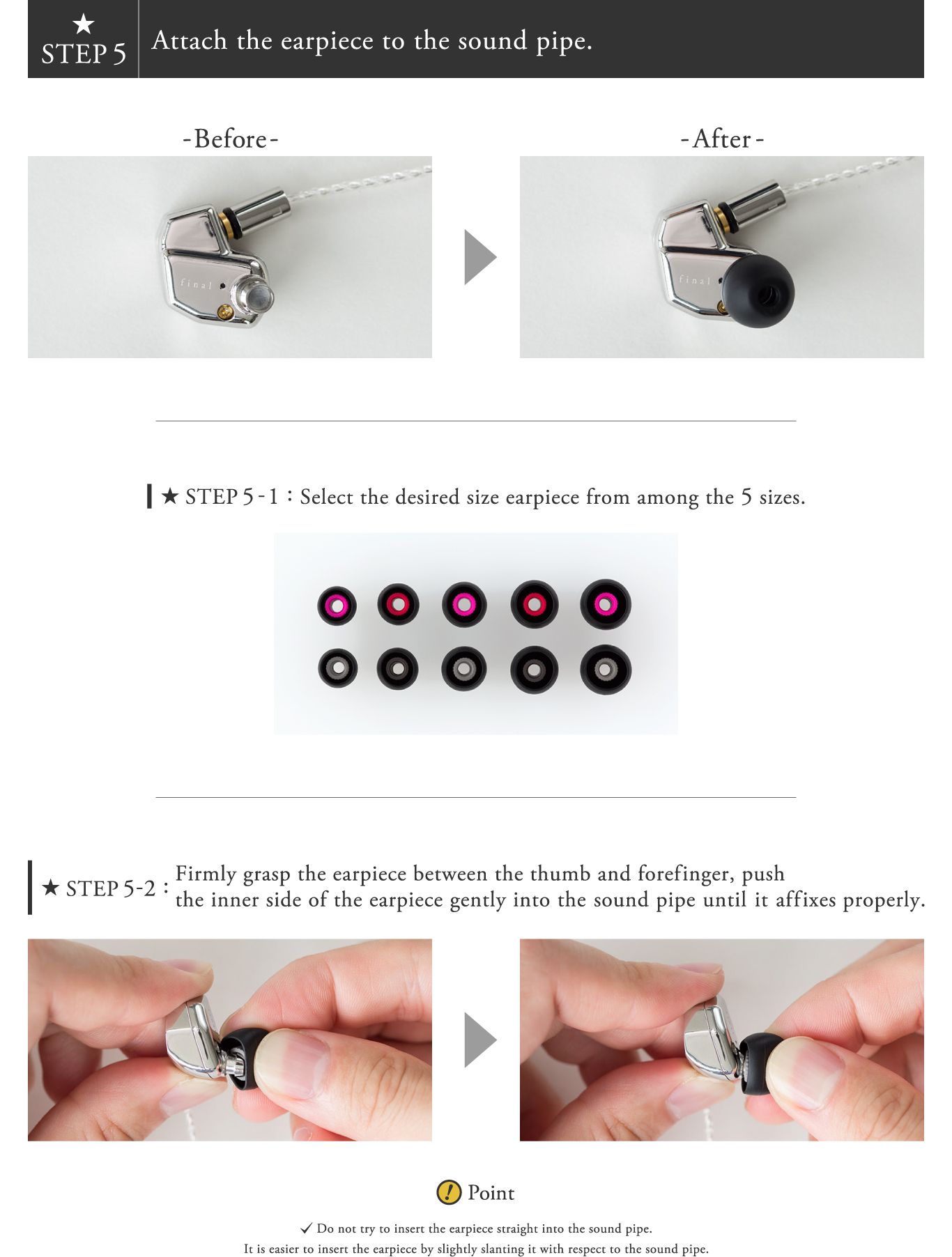
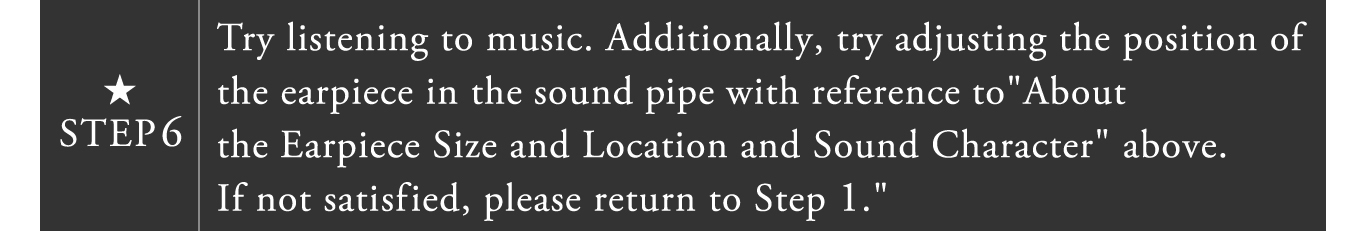

How to tune -Difficulty Level ★★-
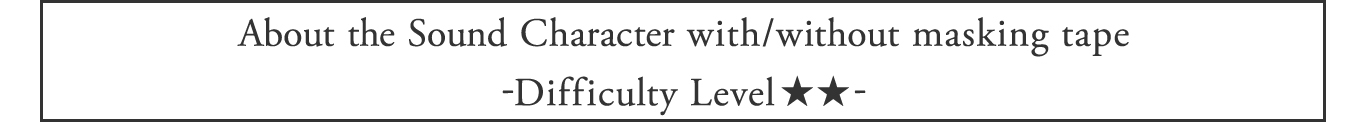
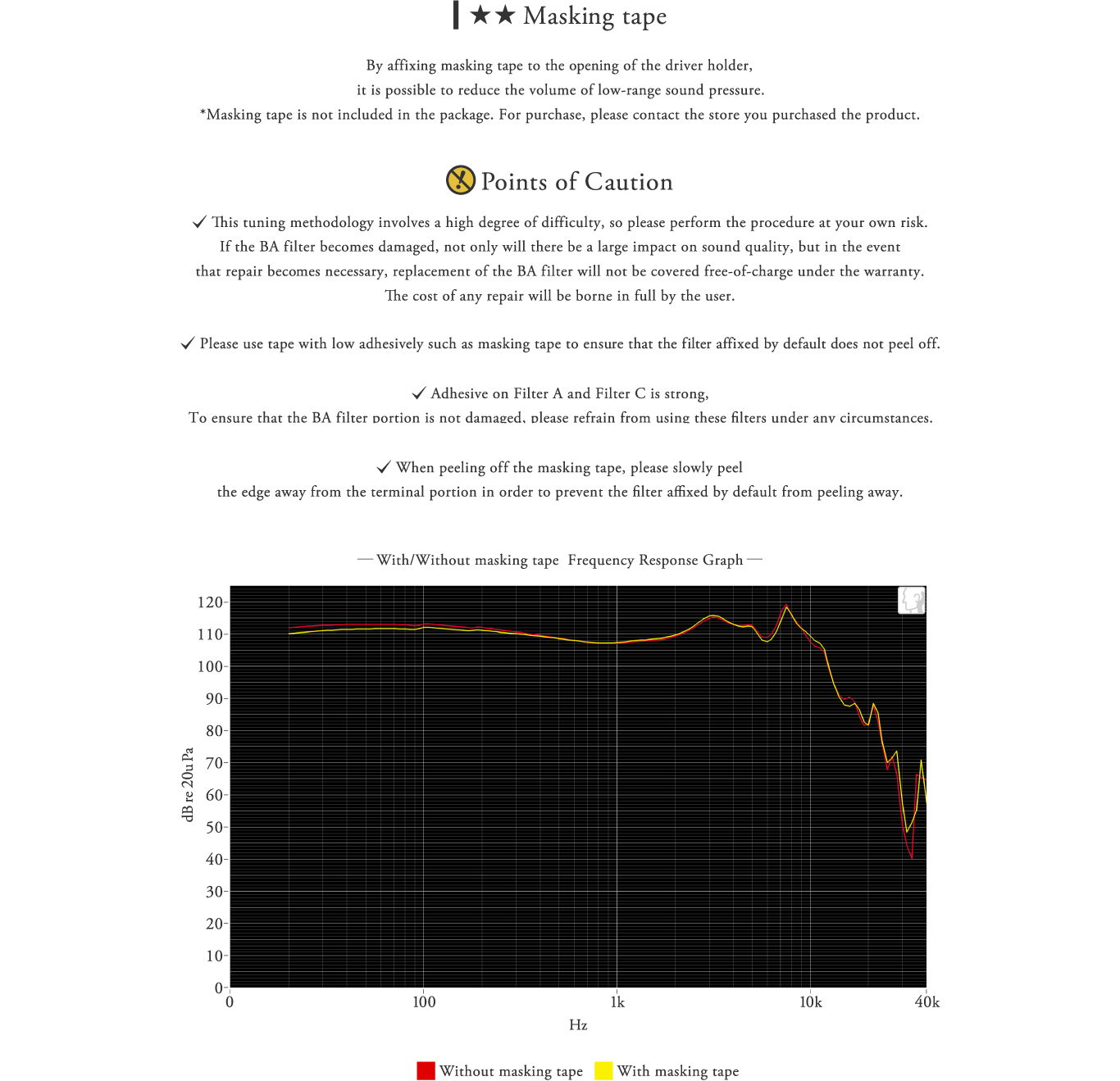
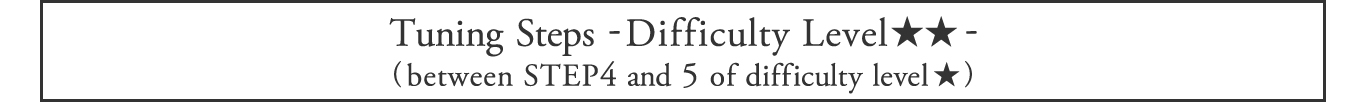
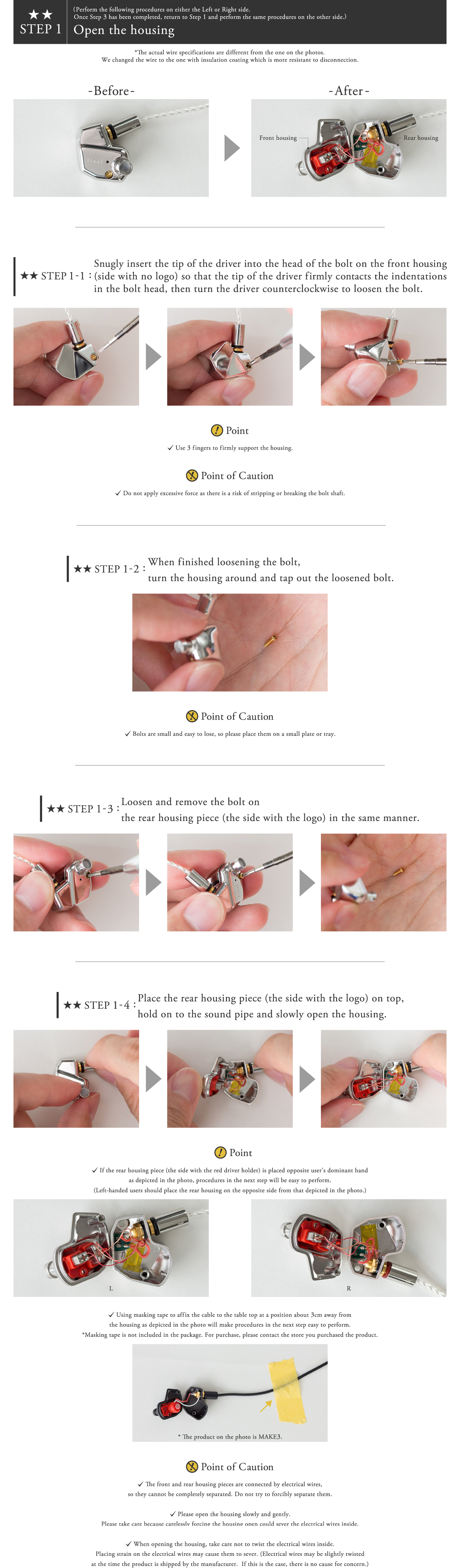
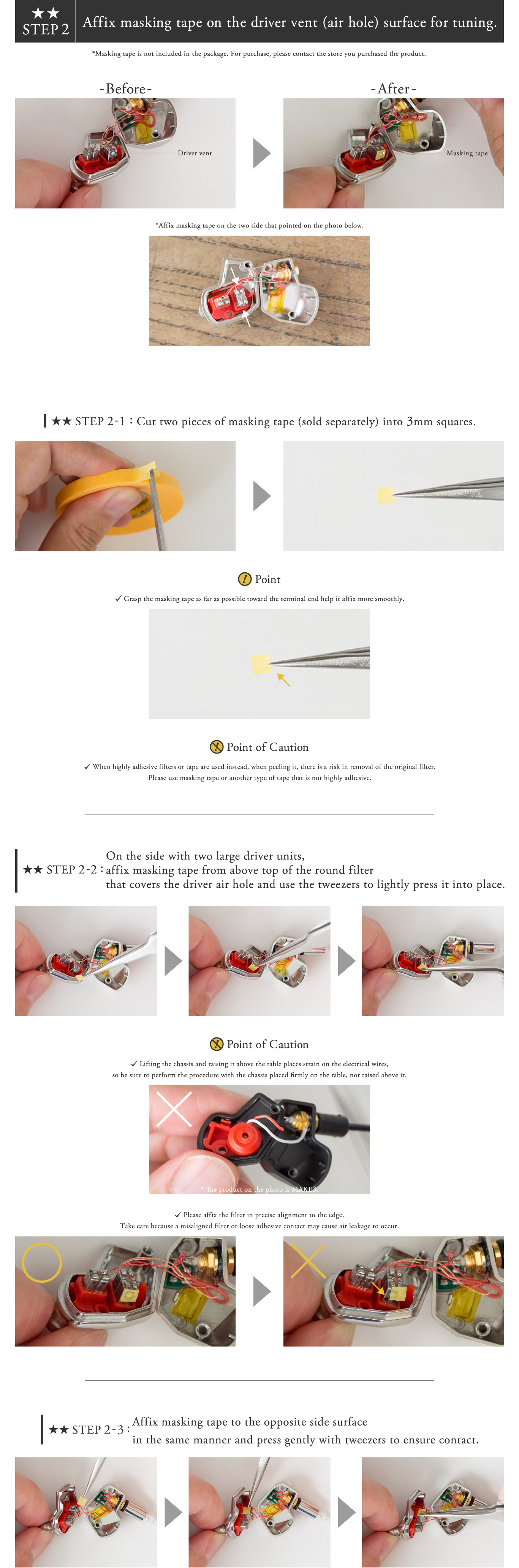
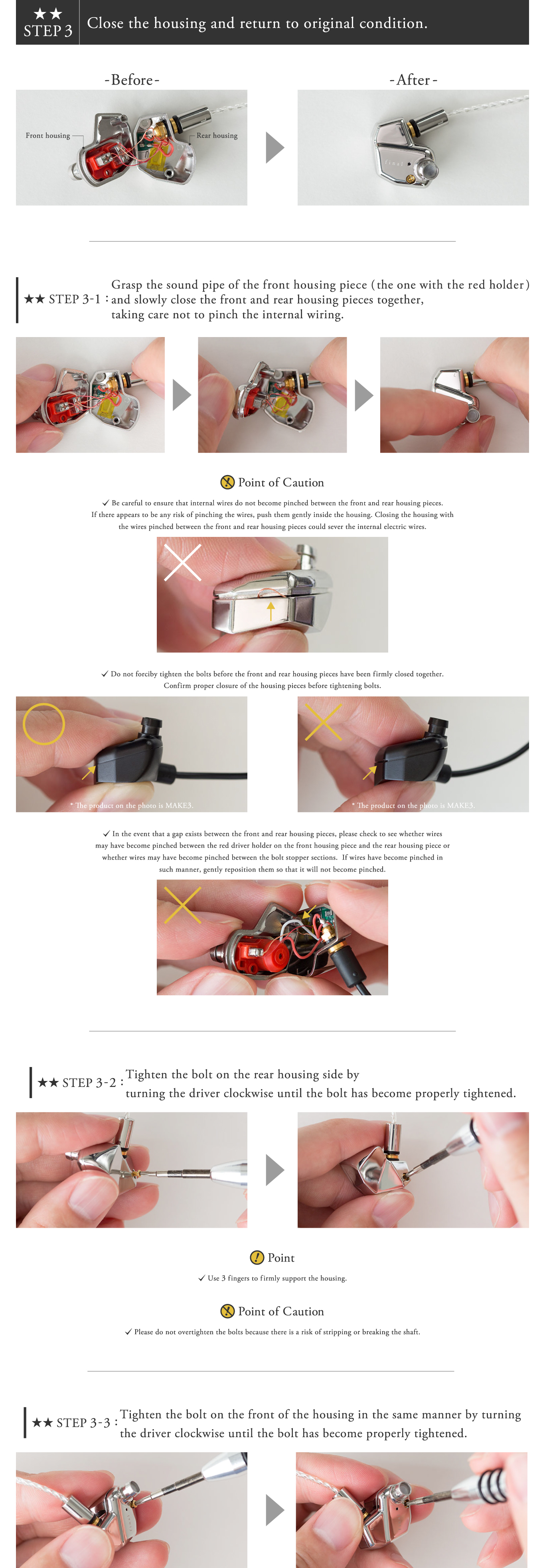

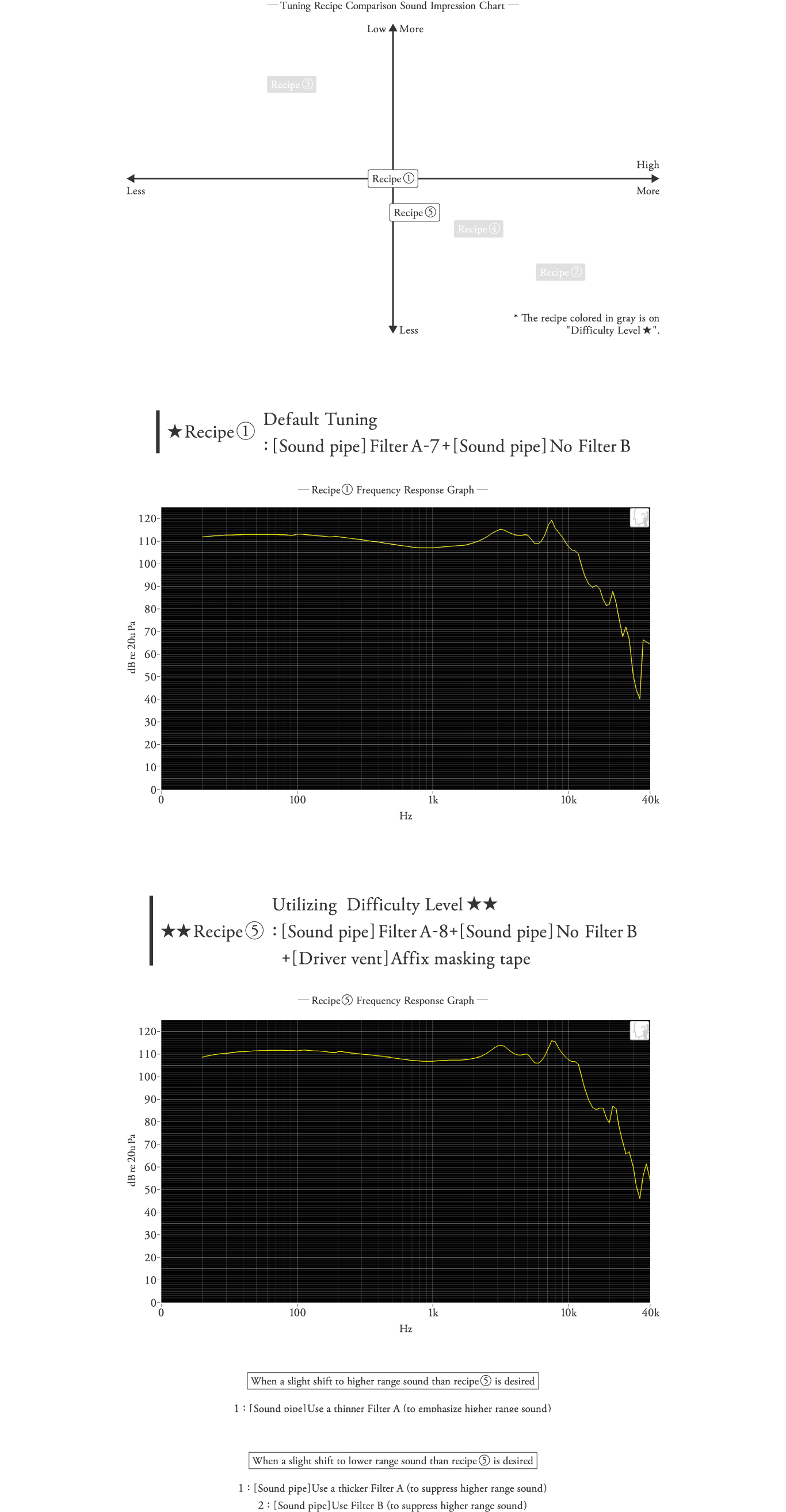
Methodology of Tuning Using Items Other Than Kit Accessories

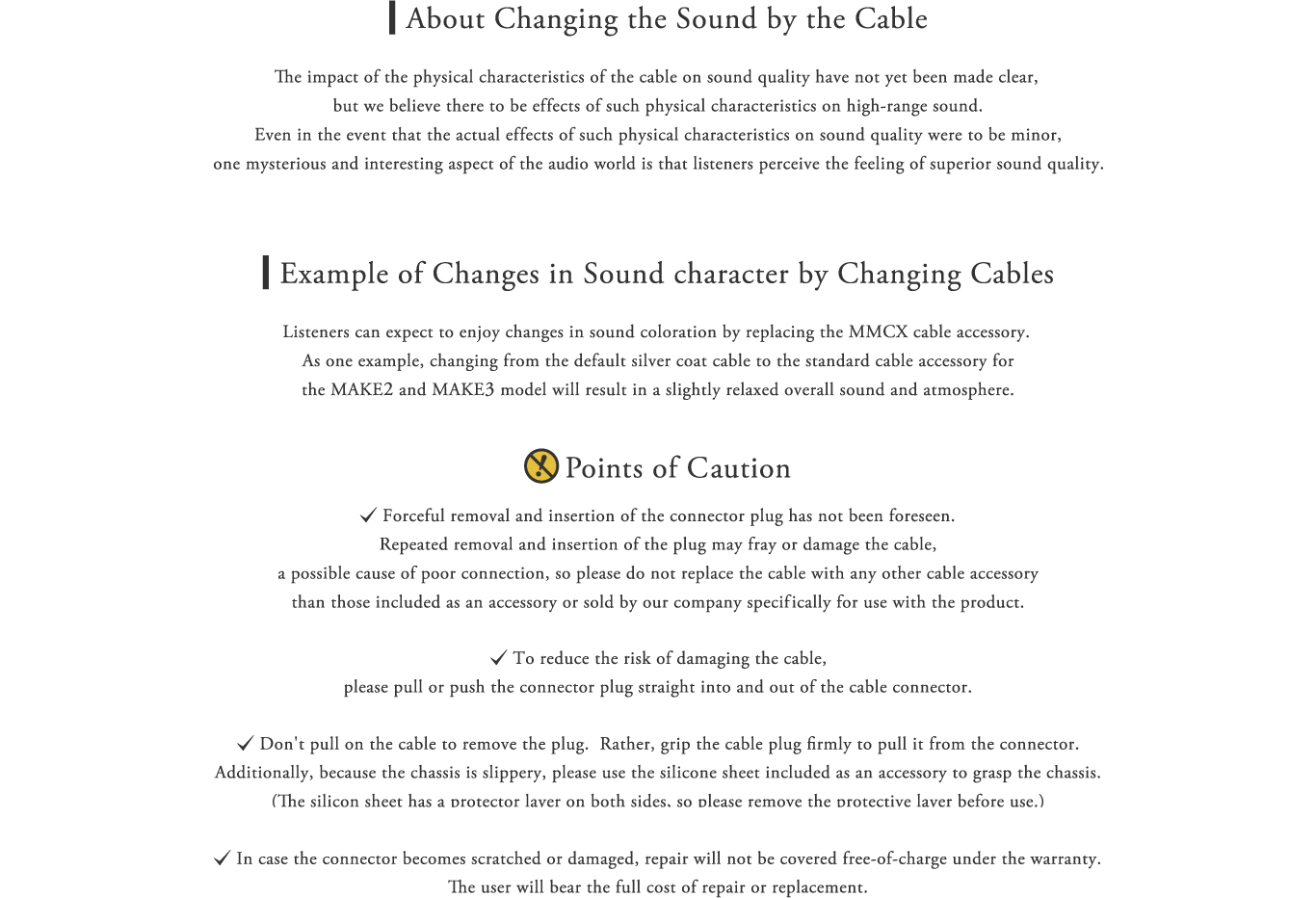

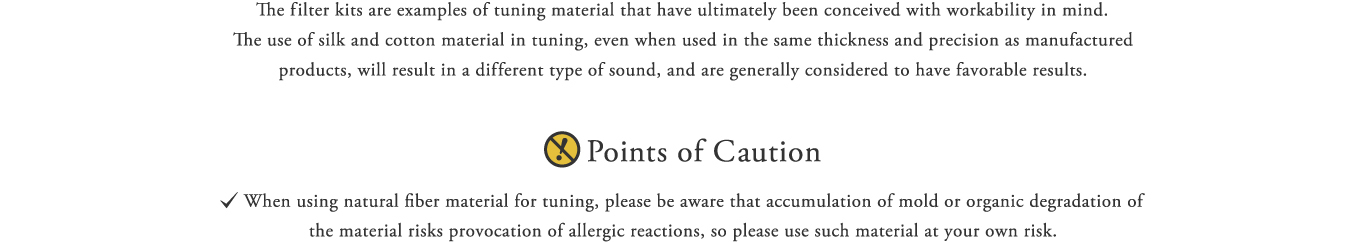
FAQ Regarding the Product
If you have any uncertainties regarding the product, please click on the button below to check our FAQ page.